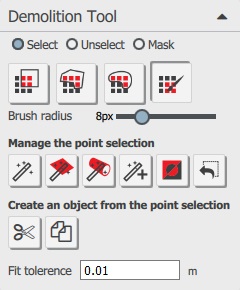Demolition

Select regions of the point cloud for segmentation into new objects. Automatic point selection is constrained to the input shape (planes or cylinders).
Demolition Tool
Edit the point cloud using a photo editing style. Use the point selection tools to capture a portion of the cloud for demolition. A new object is created from the selection using "cut" and "copy" commands.
The created objects can then be manipulated using common tools such as the Transform Tool or colorized to aid in visualization.
Fit toleranceIt indicates the surface roughness and a higher than default value is especially useful to fit pipes with insulation. |
Tip: Use the backspace key to clear the selection of objects and points. Watch the demonstration video |
||||||||||||||||||
Created with the Standard Edition of HelpNDoc: Produce electronic books easily